


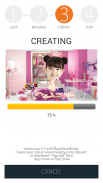












CLIPCARD

Opis aplikacije CLIPCARD
สร้าง clip vdo ด้วยวิธีง่ายๆ
1. เลือก clip vdo ที่ต้องการสร้าง
2. เลือกหน้าของเพื่อนที่ต้องการสร้าง clip vdo
3. กดปุ่ม "CREATE"
จากนั้นรอประมาณ 3 - 5 นาที application จะทำการสร้าง clip เป็น mp4 ให้ผู้ใช้งานสามารถเก็บ vdo ลงเครื่องได้
Application พัฒนาให้สามารถใช้กับเครื่องที่ลง Android เวอร์ชั่น 4.0 ขึ้นไปได้ทุกรุ่น
แต่ข้อจำกัดของการทดสอบกับเครื่องจริงทำให้ไม่สามารถทดสอบได้ทุกรุ่น
เราจึงใช้เครื่องทดสอบสร้าง clip ดังนี้
- Samsung Galaxy S4, Galaxy Note 2, Galaxy Grand DUOS, Nexus 7 2013, Nexus 5 2013,
Nexus 4 , i-mobile IQ Series, Galaxy Note 3, ASUS zenfone 5 , Samsung Tab2 10.1, i-Mobile iq 6.1,
OPPO Find Mirror, imi messi no.1
Note. รองรับ Android L (Lollipop)
ในกรณีที่เครื่องของท่านไม่สามารถใช้งานได้ กรุณาระบุสาเหตุและชื่อรุ่นของเครื่องที่ใช้อยู่และ Android version ส่ง email
มาที่ cs@megazy.com
Create a simple clip vdo
1. Select the clip vdo to build.
2. Select the front of friends who want to create clip vdo.
3. Press the "CREATE"
Then wait about 3-5 minutes to mp4 clip application creates a user can store vdo into the machine.
Application developers can use the handset to Android version 4.0 and above models.
But the limitations of the test can not be tested with real models.
We use a test created a clip below.
- Samsung Galaxy S4, Galaxy Note 2, Galaxy Grand DUOS, Nexus 7 2013, Nexus 5 2013,.
Nexus 4, i-mobile IQ Series, Galaxy Note 3, ASUS zenfone 5, Samsung Tab2 10.1, i-Mobile iq 6.1,.
OPPO Find Mirror, imi messi no.1.
Note. Supports Android L (Lollipop).
If the machine can not be used. Please indicate the name and version of the Android version is in use and send email.
To cs@megazy.com



























